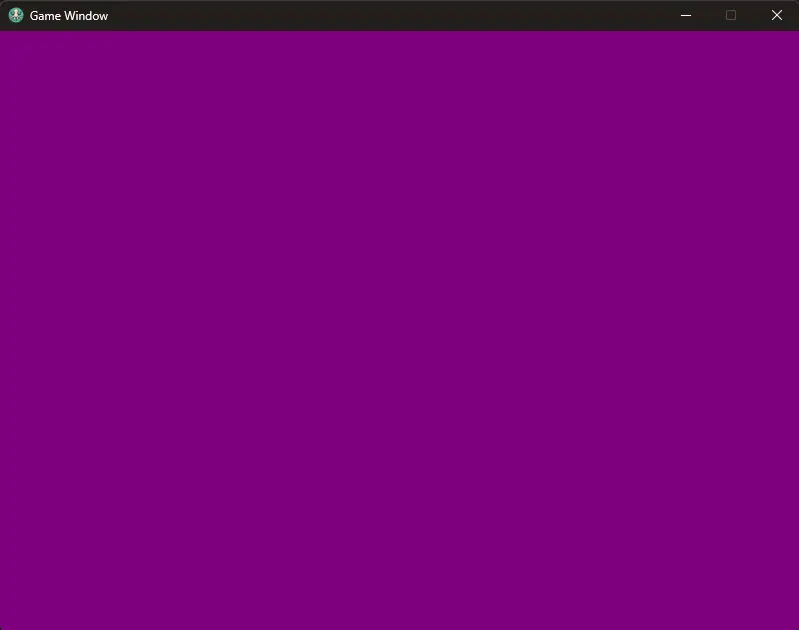How It Works
What is The Renderer?
Imagine a personal stage crew for your game window. Each frame, you give them instructions:
- "Turn the background blue."
- "Draw two paddles on the left and right."
- "Draw this ball at the center."
They rush behind the curtain, set the scene, and when you're ready to present, the curtain lifts and the player sees the finished frame.
The Two Buffers
Games don't draw directly on the screen a player sees. That would be "single buffer" rendering, and you can see how that looks for yourself here: Coding Challenge: 3D on Apple II.
Instead, we use "double buffer" rendering:
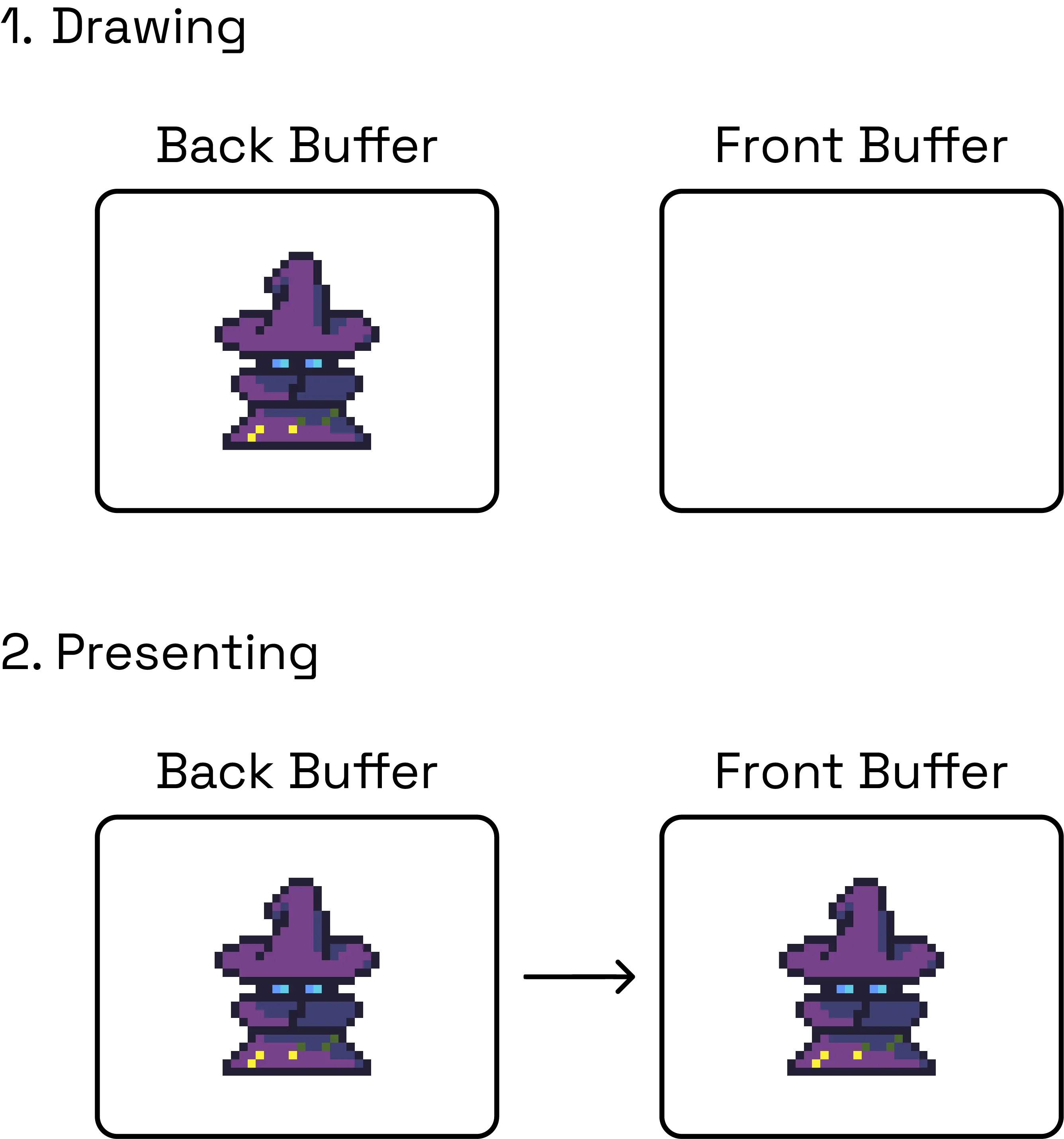
Applying In Code
When you create a window in Kraken, you also create a global renderer for that window:
kn.window.create("Game Window", 800, 600) # Also creates renderer
To use the renderer, there's a renderer submodule with functions for drawing textures, presenting to the screen, and clearing the back buffer.
Since we want to see our new drawings every frame, we must present the back buffer in the main game loop, typically at the end:
while kn.window.is_open():
...
# Drawing operations here
...
kn.renderer.present()
Now, the buffer won't clear itself. If you try drawing things now and moving them around, you'll see them smear.
To clear the buffer's old pixels, use the renderer's clear function.
It also optionally accepts a color argument, either as a Color object, or individual r, g, b, and a values.
while kn.window.is_open():
...
kn.renderer.clear(kn.Color.PURPLE)
# Drawing operations here
...
kn.renderer.present()
Result: